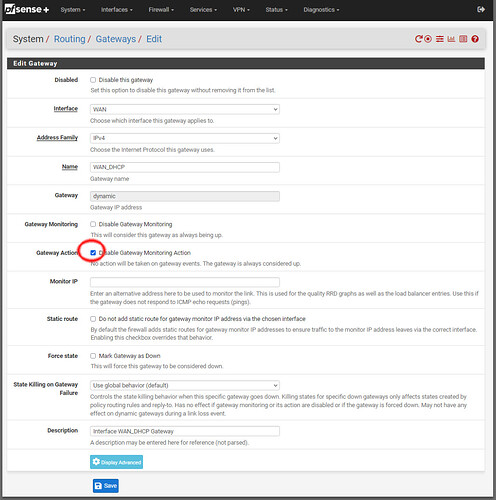That was my experience as well. 2.6 kept locking up - returned to 2.5.2 - no issues! Something in 2.6 is different. I have also noticed if using a VPN and the VPN Client has any issues eg a server is down, pfsense stalls. No time to mess with 2.6 when 2.5.2 is “rock solid”
Yeah I kinda agree, unfortunately, whatever that is it may well be carried over to Plus+ 23.05 as I’m having some issues it’s not plain sailing as yet.
Do you have a VPN service by any chance, if so, are those gateways now operating normally ?
I don’t doubt your problem has gone away but I don’t think the problem is fixed as such.
A while ago my cable connection was not working well.
I had high latency so my WAN went up and down constantly.
Then on pfSense forum somebody told me to disable gateway monitoring action.
That did not help with the cable latency but my internet didn’t go offline anymore.
Then my ISP fixed the high latency problem.
After that all problems were gone.
Interesting, ok, I have this issue, but it’s mostly on my VPN. I’ve gone through a few permutations on this, I’ve now just re-installed 23.05 and everything seems stable, I didn’t change anything.
Hi everyone, sorry for getting back to you later been busy with work.
Those asking about VPN, i do not currently have that configured yet, it is on my todo list as I have a couple of decvices I would like to channel through the VPN by default.
As for an update on my issue the following has happened since my last update:
ISP assigned my issue to a new technican ( I had no idea that I still had one open), they reviewed all the information before reaching to me which was nice so that I didn’t have to explain everything again.
Their suggestion was to remove the monitoring of IP’s 1.1.1.1 for IPv4 and 2606:4700:4700::1111 for IPv6 to start with and to also disable monitoring for IPv6. Their take was that 1.1.1.1 and 2606:4700:4700::1111 are DNS servers and can “go off-line” at any moment during DNS updates and refeshes, and are normally configured to redirect to a backup DNS server for resolution, this therefore would not redirect the monitoring call, as its not a DNS resolution request. By removing it the IPv4 monitor theefore will be given the ISPs main gateway address for the subnet that is allocated by my local exchange, if that fails it then would mean an issue with the Internet in the local area or with the ISP’s feed to the exchange. I have been running with this setup now for about a week, and the daily occurance of gateway being unavailable has stopped. I will let it run for about another week or two before moving onto setting up the VPN.
I would like to thank everyone for thier inputs and thoughts in helping to resolve this issue.
Had identical problem with new install.
Went back to old system and this was unchecked.
So must be a new default, but I believe this is a significant player, if not the cause.