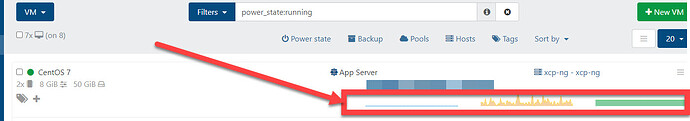In the XOA panel where you can expand your VMs to see stats, I’m trying to find out how I can add the memory module to the output. It will currently show CPU, Network, and Harddrive.
Please see the picture so it explains it better if my wording is confusing. Thanks for any help.
Install the guest tools on the VM.
https://xcp-ng.org/docs/guests.html
@xMAXIMUSx
I appreciate the response but I already have the guest tools installed.
When I drill into the VM, I can see the memory usage. At the main VM panel with all the VMs (picture shown above), it will only show the monitoring graphic for CPU, Network, and HD. Again, when I drill into the VM, it will show all 4. I was just wondering where the config might be to add the memory usage to report on the main VM page like it does for the other 3.
Thanks!
Is this happening to all VM’s or just this VM? it is possible the service isn’t started on you CentOS box.
please run the following.
systemctl enable xe-linux-distribution.service
Then run
systemctl start xe-linux-distribution.service
1 Like