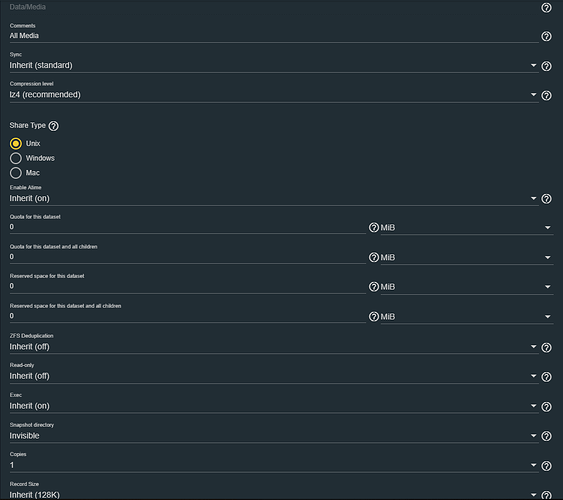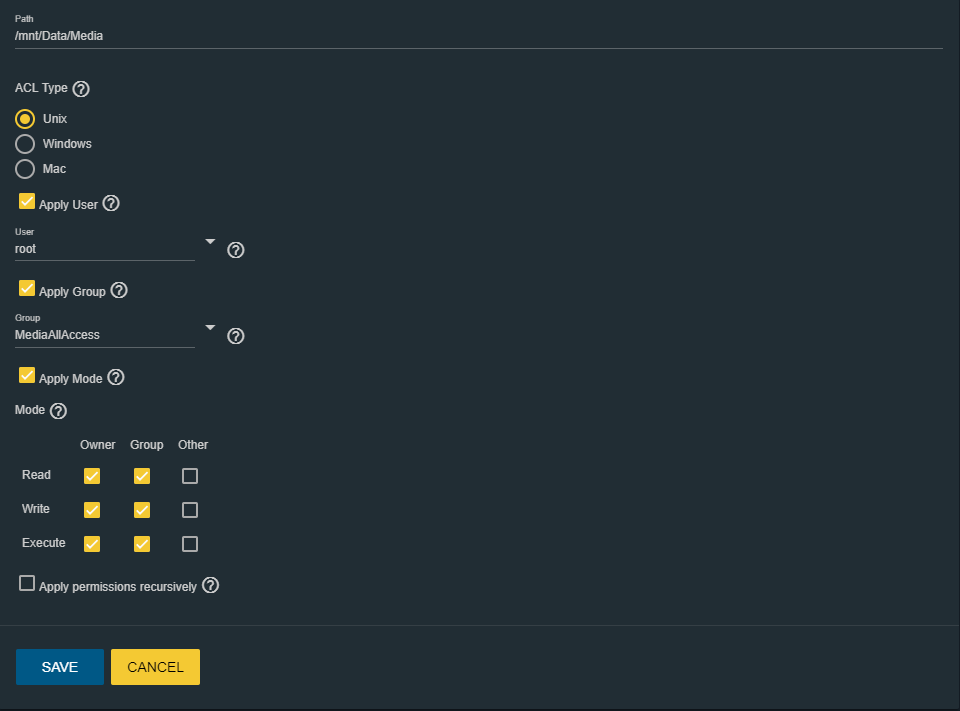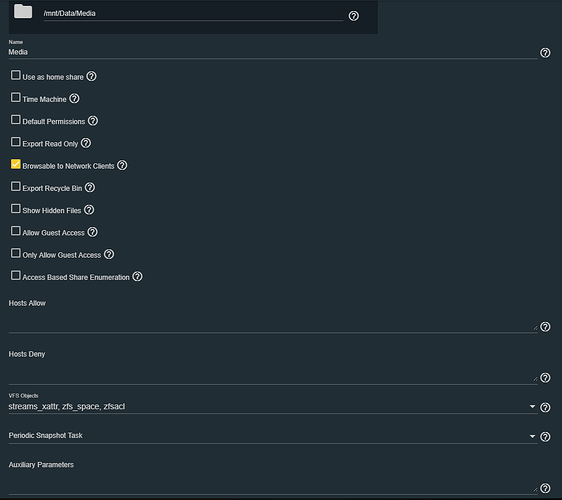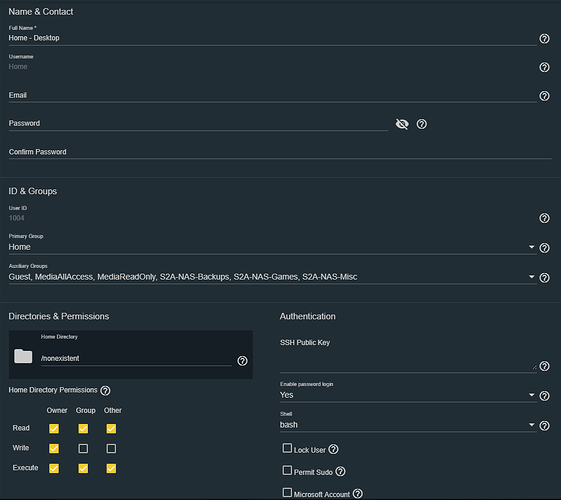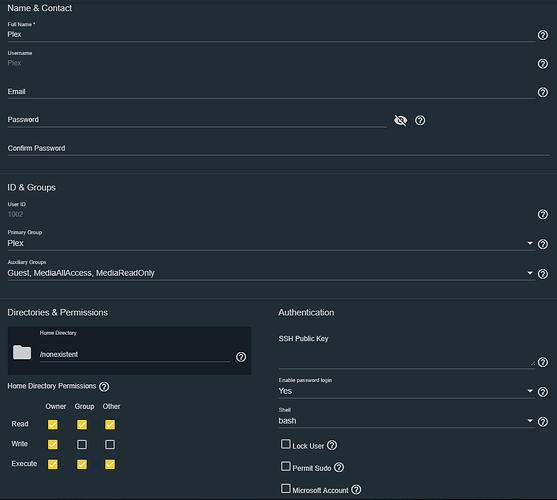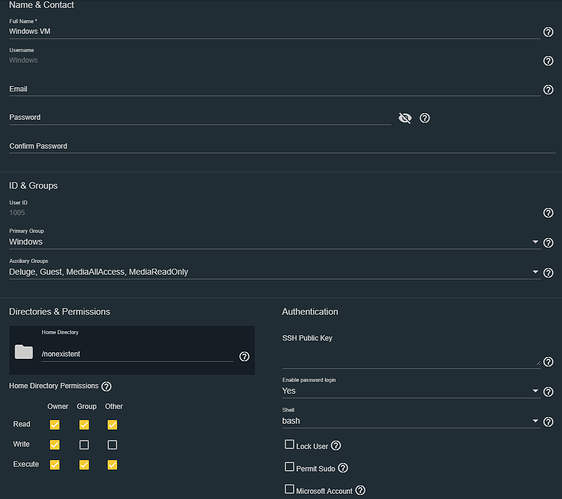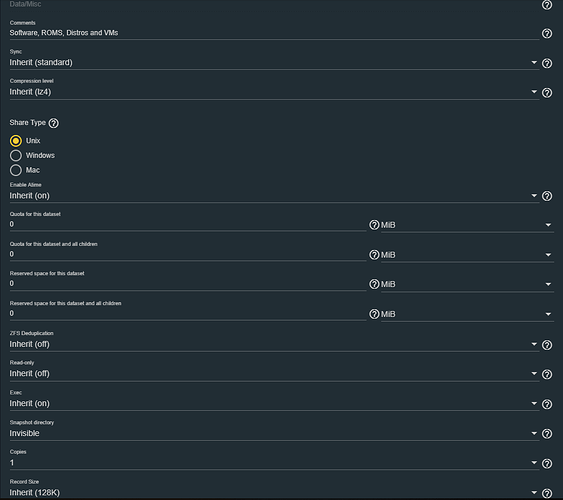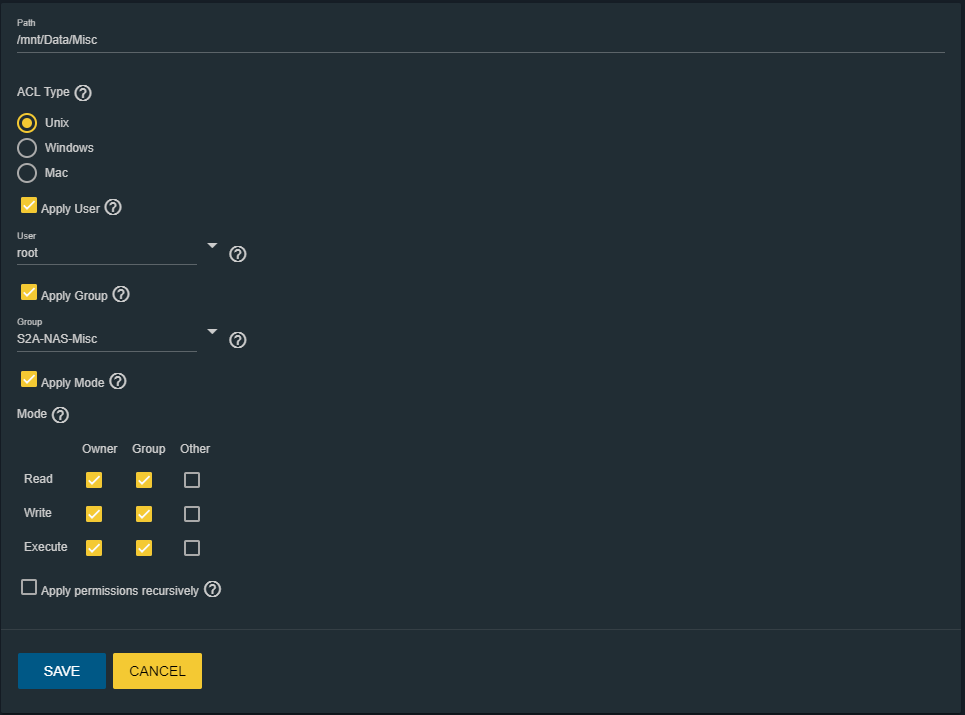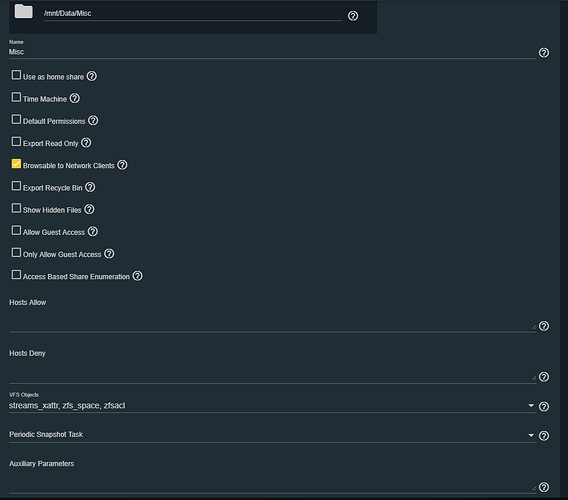Hi all,
My FreeNAS system has been working great for many months. Recently my permissions have been doing some funky things for one of my datasets within my pool.
I’ll give a little background about my system:
- I have 4 12TB HGST HDDs in a ZFS RAID-z2.
- I created 1 encrypted pool with these disks which has 4 main dataset branches (Backups, Games, Media and Misc)
- I share my Media dataset to a number of machines (fedora server box running Plex, Windows 7 box running Deluge, and my main windows 10 PC) using SMB and have set up the permissions accordingly.
- The other datasets are also shared using SMB but I have only really set up permissions for my main Win10 box to access them
- The permissions to all of the shares are set up using Unix ACLs
Issue:
What has been occurring recently is that all the machines (except for 1 which is seems to be randomly selected) which have access to my Media dataset will all of a sudden lose access to the share. When I try to access it I get a permission error. There seems to be no rhyme or reason for this occurring. A restart of the FreeNAS box will fix it, but becomes rather annoying when I’m at work and the wife or kids can’t watch Plex because after the reboot I need to input the encryption key.
It happens often enough that my wife is almost able to do it without my help - but unfortunately it doesn’t actually fix the issue as it is just a bandaid solution.
I always still have access to the other dataset shares so seems weird to me that it would only effect the one Media share.
My workaround:
Since I can’t work out what the issue actually is, I have been thinking that to get around this I would like to set up a new pool for the Media dataset and remove the encryption. That way, if the system needs to reboot the wife and kids will at least be able access Plex without my intervention. I am getting the feeling though that this isn’t possible.
Does anyone know of any possible solutions to either of these issues?
P.S. Apologies for the long-winded question but was hoping to provide enough information in 1 hit.
P.P.S. If you need any further information, I would be happy to provide it.