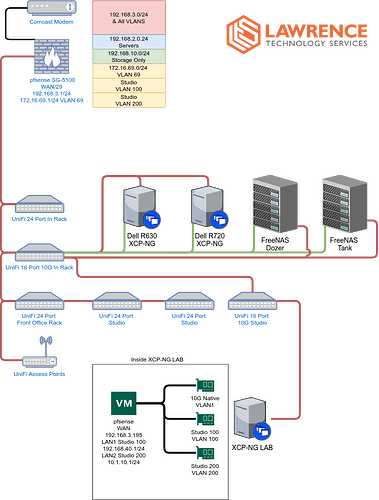I really like your videos, but just adding to some of the information you presented
- Using the vif method where xcp-ng presents the VLANs as individual network adapter - per the github wiki (https://github.com/xcp-ng/xcp/wiki/VLAN-Trunking-in-a-VM) the maximum amount of network adapters you can present are 7 – meaning you are limited to 7 VLANs. This probably is OK for most applications however just a point of clarification
- Unifi ALL configuration corresponds to untagged VLAN1 and tagged every other VLAN. It’s possible to tag VLAN1 traffic as well if this required in some setups, however this by default ALL refers to untagged VLAN1.
Probably most experienced users may know these two points, however when I started I knew nothing. Sometimes a little information helps those just starting out
Hey Tom,
I have a question regarding DNS names and HTTPS certs. I see a subdomain instead of the IP addres in the address bar on both the UniFi controller and Xen Orchestra. Did you do that by entering a subdomain record in the control panel of your domain registrar for both and pointing them to your external IP. To then port forward the subdomains from Xen and UniFI to their internal IP addresses.
Than with the HTTPS certs, do you have a wildcard on your lawrencesystem.com domain which will apply the HTTPS cert on all domains inside lawrencesystem.com?
Thanks in advance for your time.
I use this method