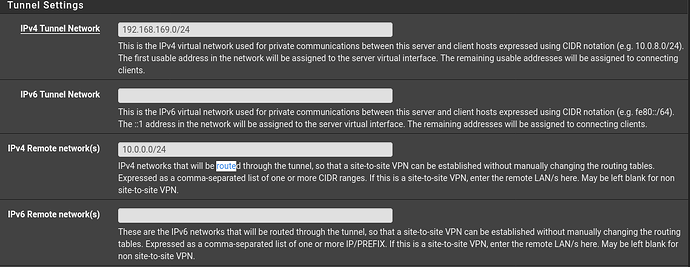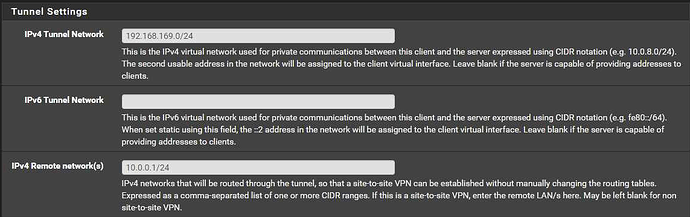I followed the video for setting up an openvpn site to site, and I am able to get to the other firewall. However, I am not able to reach anything on either network. I have restarted both firewalls, there is an ip on the gateway, and I have created the rule for openvpn to be wide open on both devices. Is there a routing rule I am missing?
Did you set which routes to push?
What network address did you use for the tunnel?
I found that while a full class B CIDR is accepted (/16), it will not allow communication between the two ends. I had to change to a /24 subnet, and suddenly I could connect to computers on either side of the tunnel.
You don’t say if you can connect to each site separately, if you can then it’s correctly set up, if you can’t then troubleshoot it. Once both are working then based on what you have said you only need a static route.
I have the remote networks filled out in both client and server configs and that should push the route correct?
I think we lack information here. You may need to do some packet sniffing on both sides to see what’s happening. Tom has a few guides on how to do packet captures. You will be able to verify if you are getting anything on either end.
Do the remote networks need to be different subnets on each side? I’m seeing 10.0.0.x/24 on each side of yours which is the same subnet.
There isn’t a remote network for a server.
Recheck what you are doing.
Greg that was the problem I changed it so that on the server it was network of the client and on the client make it the same ip as the server and everything worked out great thanks for the help ![]()