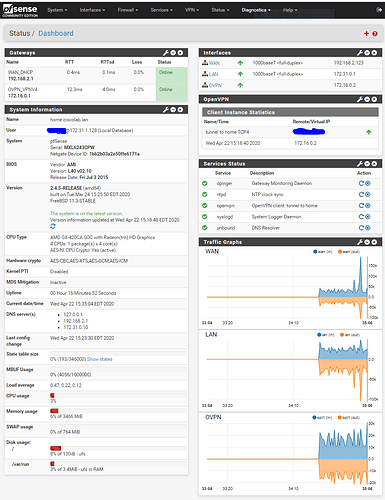[edit] looks like the pictures are tiny, can’t really see much. if it is important to anyone, I’ll upload to my photobucket site so you can get the full resolution [/edit]
Alright… Got the computer yesterday and spent some time cleaning the dust out of the fan and chassis. Spent a little bit of time today backing up the embedded OS with clonezilla and got pfSense installed. Once it was installed and I found the correct ethernet connections, I edited the config file backup from the other machine to update the NIC interfaces before I restored the config. Logged in, restored the config, once it rebooted everything was working. Went through and turned on AES-NI on, allowed all the TCP offload stuff to offload, and checked the logs while I checked things inside my work network. No errors and everything seems nice and fast.
With the old USB adapter, even with the air holes cut I was still getting numerous connection interruptions, not enough to take me off the system, but enough that proved this new computer was the correct choice.
Here are a few pictures so you can compare what I was using to what I am now:
My current lab rack, most stuff is off. The Cisco stuff is far too fluid to push into regular use besides those routers are loud. Even that bottom switch is loud. Left to right is 4 Win7 clients, little single disk FreeNAS box, Zentyal domain controller, spare nothing (white box), and former pfSense for VPN. Then the “new” HP box. Red cables are routers, yellow computers, gray are crossover, and some old Cisco direct “stacking” cables on the right sides of the upper 2 switches. Eventually I’ll replace those switches with newer 2960s and newer style stacking cables in the back (part of the current exam is “proper” stacking).
And the dashboard of the new machine for those that might want to read the specs. It is a VERY basic install, the only real thing I wanted was the site to site with work. If this virus mess is ever over, I’ll probably disconnect everything again and go back to just the Cisco stuff.
That said, I’m probably going to build an internal Jitsi server on one of the white boxes, and possibly a FOG server one the other. Would be a lot easier if I had my VM rig here, but it is too big ad loud to run 24/7 right now. And it draws a lot more power than I want right now. There is a desk 2 feet from where this sits and two of us working from home in the same “room”. yes the divider “blocks off” part of the room to designate it as an office, might be important for tax reasons.
If you want more info on the HP T620, there is a bunch of stuff over at Serve The Home. But the low down is that this can take at least 8GB of ram in two sockets, so with the processor on board, it should be a decent little firewall as a supplemental VPN box or main FW on smaller companies. I’d go with newer SuperMicro for bigger companies and higher importance. But these also cost 10x the price. I’m in for around $160 and that included the 4GB of RAM, 16GB SATA flash disk, and the older 4 port Intel em based network card (HP stickers on it). The fans blows straight across this NIC card to keep it cool.